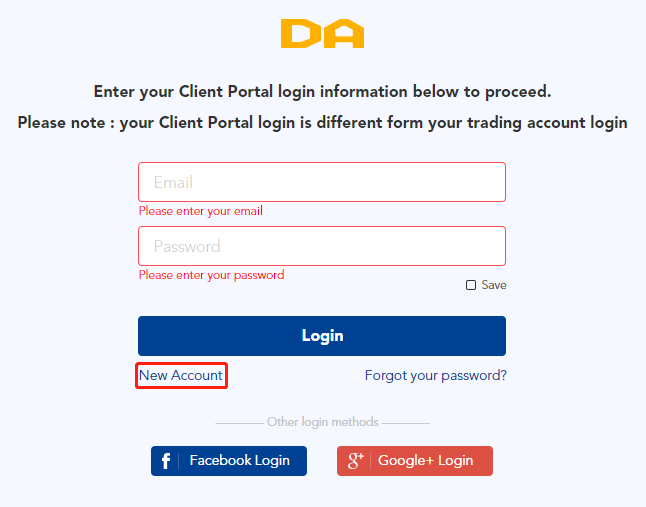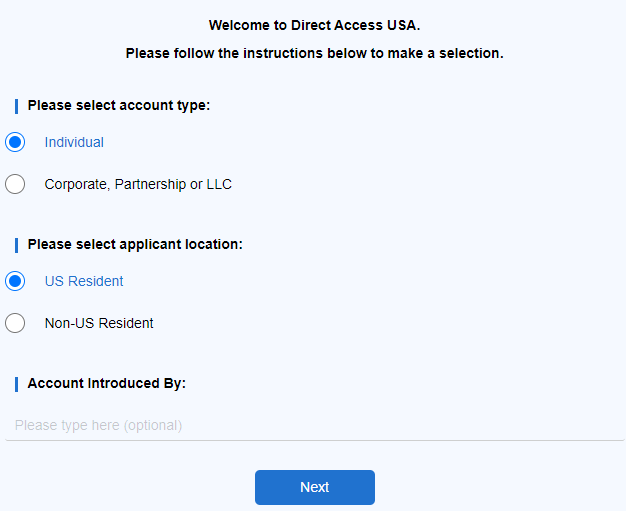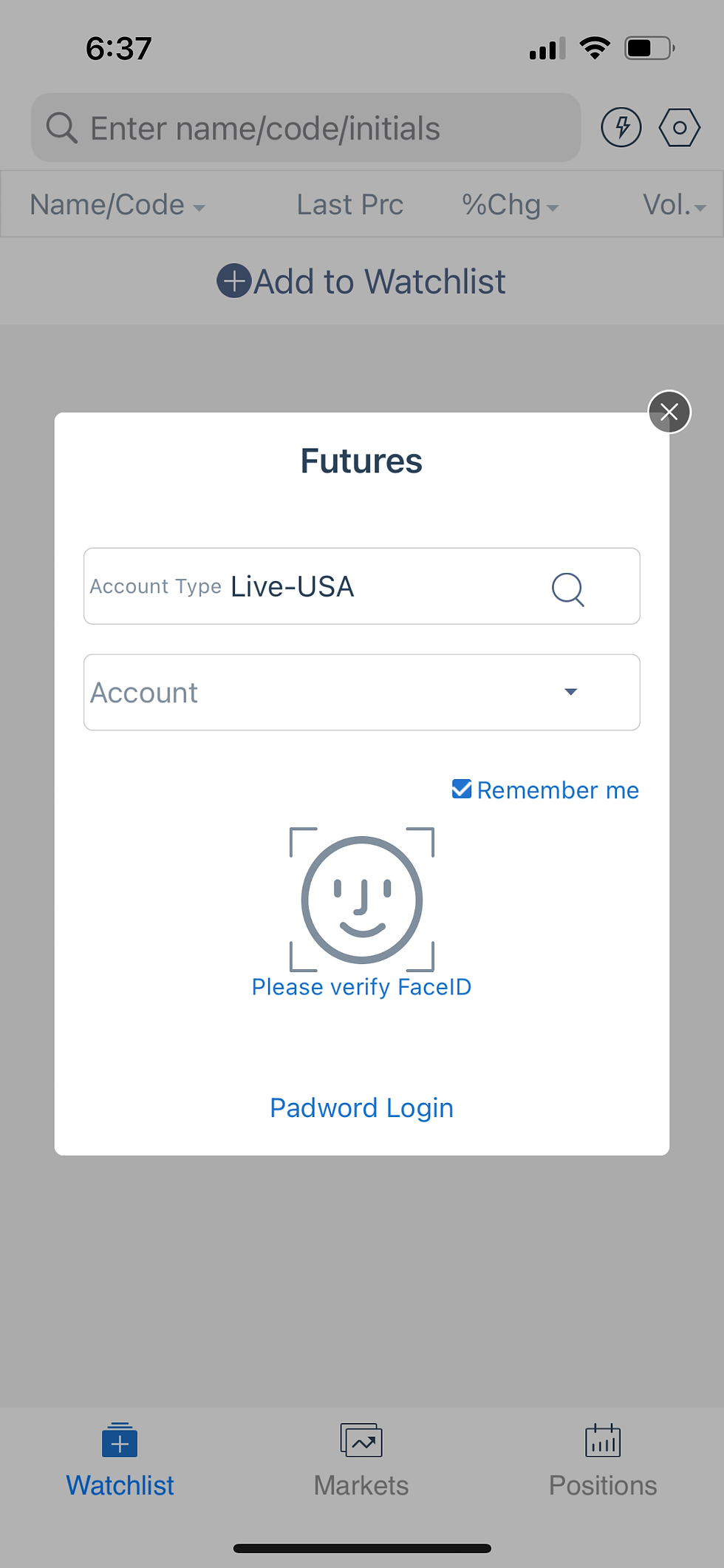Let’s open your DA trader account!
1. Customer should apply for a client portal account firstly. Click the "Client Login" button and click the "New Account". You only need to provide your email address to get an account. You can use the your registered email address and default password provided by Direct Access for your first login. You can also login by your FACEBOOK or Google account depending on your preference.
2. After entering the portal, customers can start the live account application process by clicking "Open live account" button on the Welcome page.
3. After entering the application page, the customer provides relevant personal information and certificate information in turn according to the instructions and then clicks the submit button
4. After completing the above steps, Direct Access will review and approve within 7 business days and provide the account and default password to the customer by email. If the customer submits insufficient information, the company will also promptly notify the customer to make up. During the waiting period, customers can download the PC version and mobile version of the trading app through the client portal or mobile terminal respectively. At the same time, customers can apply for a demo account on the client portal to experience the trading platform.
5. After acquiring the default password, the customer can log in to the account through the computer or mobile app to change the password.
6. Customers can start trading after depositing funds through the client portal or trading platform.